How to open a password protected pdf Document
Open A Password Protected PDF using Google Drive
Pdf is also known as Portable Document Files.
There are various ways or softwares that could remove or open password protected PDF documents and files, here we will choose Google Drive to remove Owner password. With this method, you need to have a Google drive account. The whole process is very simple, you need to upload your encrypted PDF files to Google Drive and convert it to a Word(doc) format. After converting, the restrictions will be removed internally and you will get a word file with the same content like PDF.
Read Also: How to protect your pdf document using password
Step 1. Open and sign in your Google Drive if you have an account. If not, you need to create one, tThen import your PDF file to Google drive.
Step 2. There is a gear icon in the top right corner, click it to open the Settings menu. In the poping-up Setting Window select "Convert uploaded files to Google docs editor format."

Step 3. You will be asked to upload your encrypted PDF file to Google drive, then select the target PDF and right click the program, select Open with Google Docs option.
Read: Hidden android tricks they dont want you to know
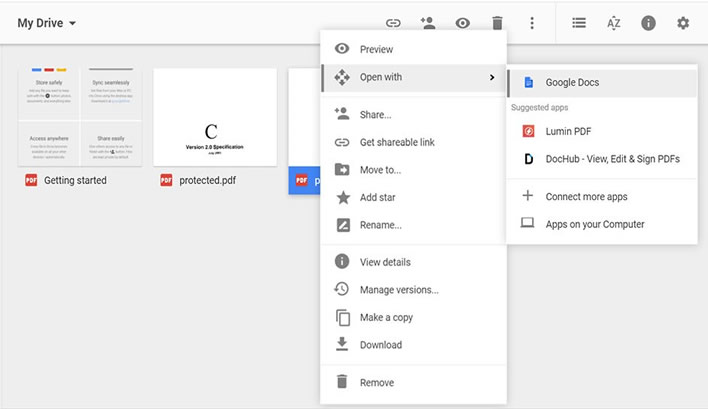
Step 4. Finally, go to File > Download as > Microsoft Word (.docx) to download your PDF as a Word File. And you will find your PDF content was moved into a doc without losing any layer, images, and text.
Method 2: Open A Password Protected PDF with Dr.PDF
Most people head right to Adobe Acrobat Reader when they need to open a password protected PDF file. If you forgot PDF password to open, there is no way to bypass because PDF open password is extremely difficult to remove. Fortunately, there are tools like iSeePassword Dr.PDF software which guarantees 89% success rate to find your open password from PDF file. Dr.PDF equipped with the powerful decryption algorithm that makes it possible to quickly search your open password and instantly batch remove users password from PDF without damaging original data. It works with all Adobe PDF edition.
Read: Download free dj sound effects
Multithreading and GPU acceleration is now a core part of Dr.PDF, if you have a NVIDIA GPU, you will find GPU computing capabilities is generous enough, this makes it a great way to find your PDF password in a very short period of time. So, when using Dr.PDF to scan your password, we highly recommend you using a NVIDIA GPU to increase searching speed. Let's see how Dr.PDF works!
You can download the program below.
Method 3: Open A Secured PDF File using Google Chrome
Pdf password recovery can also be done using google chrome. Use Google chrome to open your password protected PDF. This method might look silly, by opening and printing a PDF to a new PDF, you can easily get a new non-encrypted PDF file. Because we will use the built-in PDF reader in Google Chrome to remove the protection from PDF, so, make sure you've download and installed Chrome browser on your computer.
[sp_wpcarousel id="304"]
Step 1. Open your Chrome browser and drag any password protected PDF file into your Google Chrome browser.

Step 2. You will be asked to type the password, just enter the password it requires.
Read: Download free paypal money adder tool
Step 3. Then click the Change button and Choose the destination printer as "Save as PDF" and click the Save button. You will be asked to enter a new name and a location to save your new PDF. Once you have saved, the password will be removed from the original PDF file.

Comments
Post a Comment